04:00
Manipulating Data in R
Lucy D’Agostino McGowan
Application Exercise
- Create a new project using my template here:
- Run the R chunk labeled
"load-packages" - Take a look at the
starwarsdata
dplyr: verbs for manipulating data
Extract rows with filter()
|
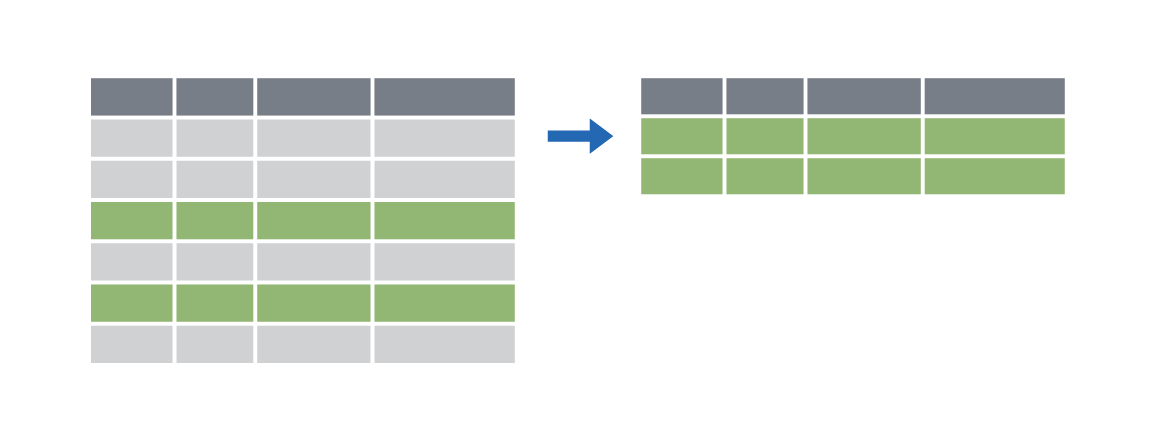
|
Extract columns with select()
|
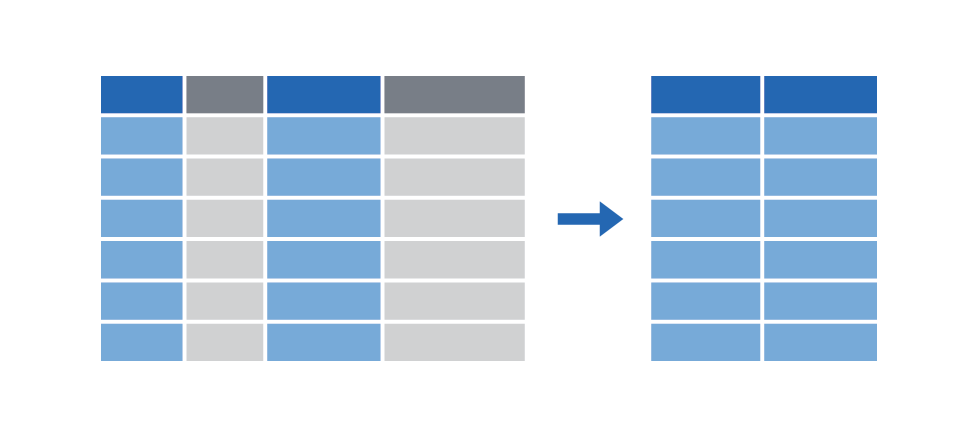
|
Arrange/sort rows with arrange()
|
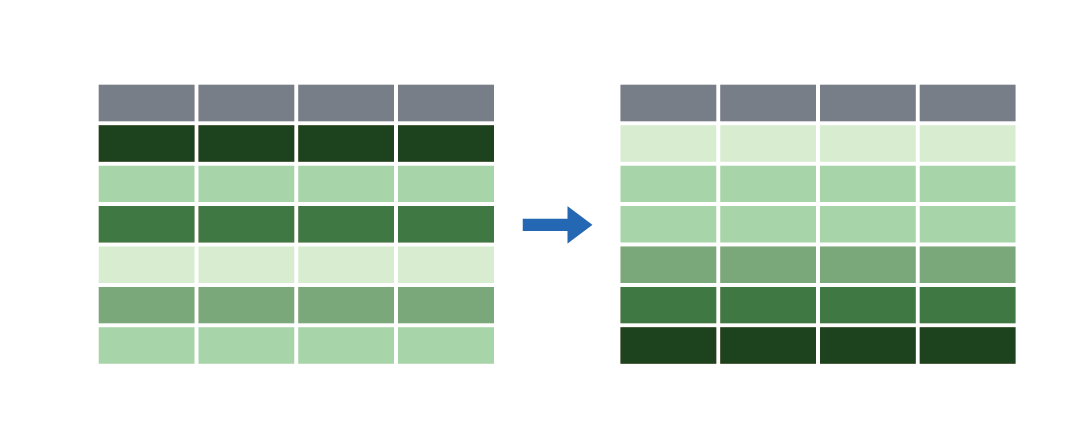
|
Make new columns with mutate()
|
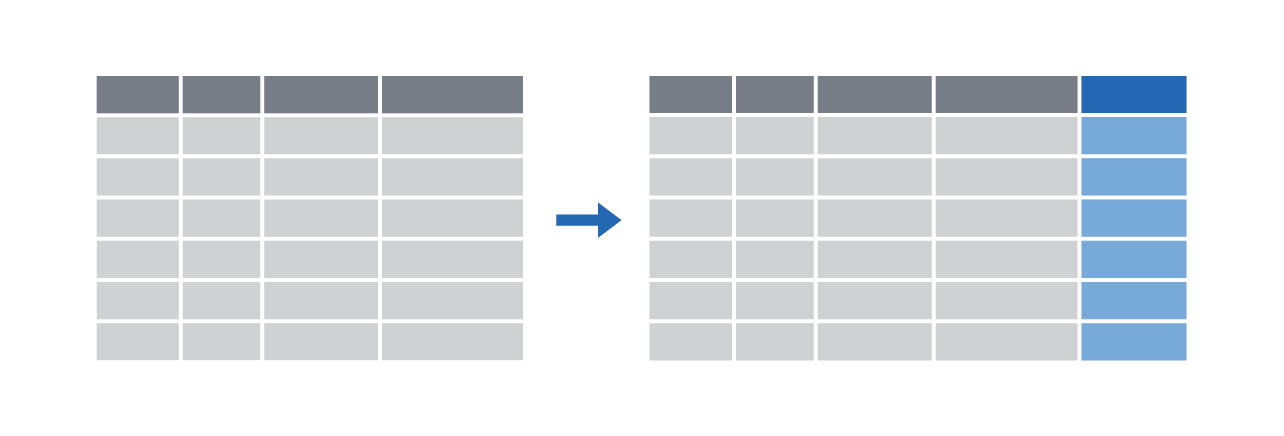
|
Make group summaries withgroup_by() %>% summarize()
|
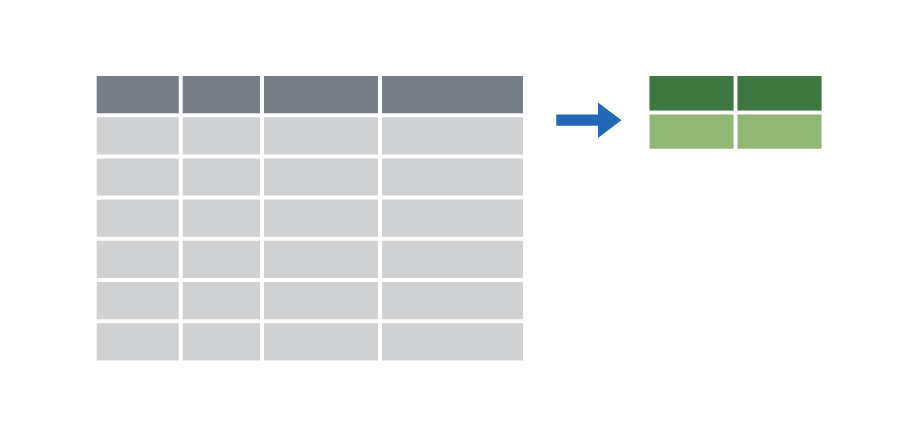
|
filter()
filter()
Extract rows that meet some sort of test
filter(.data = DATA, ...)DATA= Data frame to transform...= One or more testsfilter()returns each row for which the test is TRUE
filter(.data = starwars, species == "Droid")
| name | species | height |
|---|---|---|
| Luke Skywalker | Human | 172 |
| C-3PO | Droid | 167 |
| R2-D2 | Droid | 96 |
| Darth Vader | Human | 202 |
| Leia Organa | Human | 150 |
| … | … | … |
filter(.data = starwars, species == "Droid")
| name | species | height |
|---|---|---|
| Luke Skywalker | Human | 172 |
| C-3PO | Droid | 167 |
| R2-D2 | Droid | 96 |
| Darth Vader | Human | 202 |
| Leia Organa | Human | 150 |
| … | … | … |
| name | species | height |
|---|---|---|
| C-3PO | Droid | 167 |
| R2-D2 | Droid | 96 |
| R5-D4 | Droid | 97 |
| IG-88 | Droid | 200 |
| R4-P17 | Droid | 96 |
| BB8 | Droid | NA |
filter()
Logical tests
| Test | Meaning | Test | Meaning |
|---|---|---|---|
x < y
|
Less than |
x %in% y
|
In (group membership) |
x > y
|
Greater than |
is.na(x)
|
Is missing |
==
|
Equal to |
!is.na(x)
|
Is not missing |
x <= y
|
Less than or equal to | ||
x >= y
|
Greater than or equal to | ||
x != y
|
Not equal to |
Application Exercise
In the Console, use filter() and logical tests to show…
- The data for Humans
- The data for characters with a homeworld Alderaan
- Rows where the mass is greater than 1000
04:00
Common mistakes
Common mistakes
filter() with multiple conditions
Extract rows that meet every test
filter(.data = starwars, species == "Droid", height > 100)
| name | species | height |
|---|---|---|
| Luke Skywalker | Human | 172 |
| C-3PO | Droid | 167 |
| R2-D2 | Droid | 96 |
| Darth Vader | Human | 202 |
| Leia Organa | Human | 150 |
| … | … | … |
filter(.data = starwars, species == "Droid", height > 100)
| name | species | height |
|---|---|---|
| Luke Skywalker | Human | 172 |
| C-3PO | Droid | 167 |
| R2-D2 | Droid | 96 |
| Darth Vader | Human | 202 |
| Leia Organa | Human | 150 |
| … | … | … |
| name | species | height |
|---|---|---|
| C-3PO | Droid | 167 |
| IG-88 | Droid | 200 |
Boolean operators
| Operator | Meaning |
|---|---|
a & b
|
and |
a | b
|
or |
!a
|
not |
Default is “and”
These do the same thing:
Application Exercise
Create a new R chunk in your .qmd file. Use filter() and Boolean logical tests to show…
- Droids more than 70 kg
- Characters that are born before 56 and have blue eyes
- Characters that are born before 56 and have blue eyes and are not Human
04:00
Common mistakes
Collapsing multiple tests into one
👎
👍
Common syntax
- Every dplyr verb function follows the same pattern
- First argument is a data frame; returns a data frame
VERB(DATA, ...)
VERB= dplyr function/verbDATA= Data frame to transform...= Stuff the verb does
mutate()
Create new columns
mutate(.data, ...)
DATA= Data frame to transform...= Columns to make
mutate(.data = starwars, bmi = mass / (height / 100)^2)
| name | mass | height |
|---|---|---|
| Luke Skywalker | 77 | 172 |
| C-3PO | 75 | 167 |
| R2-D2 | 32 | 96 |
| Darth Vader | 136 | 202 |
| Leia Organa | 49 | 150 |
| … | … | … |
mutate(.data = starwars, bmi = mass / (height / 100)^2)
| name | mass | height |
|---|---|---|
| Luke Skywalker | 77 | 172 |
| C-3PO | 75 | 167 |
| R2-D2 | 32 | 96 |
| Darth Vader | 136 | 202 |
| Leia Organa | 49 | 150 |
| … | … | … |
| name | … | bmi |
|---|---|---|
| Luke Skywalker | … | 26.03 |
| C-3PO | … | 26.89 |
| R2-D2 | … | 34.72 |
| Darth Vader | … | 33.33 |
| Leia Organa | … | 21.78 |
| … | … | … |
mutate(.data = starwars,
height_m = height / 100,
bmi = mass / (height_m)^2)
| name | mass | height |
|---|---|---|
| Luke Skywalker | 77 | 172 |
| C-3PO | 75 | 167 |
| R2-D2 | 32 | 96 |
| Darth Vader | 136 | 202 |
| Leia Organa | 49 | 150 |
| … | … | … |
mutate(.data = starwars,
height_m = height / 100,
bmi = mass / (height_m)^2)
| name | mass | height |
|---|---|---|
| Luke Skywalker | 77 | 172 |
| C-3PO | 75 | 167 |
| R2-D2 | 32 | 96 |
| Darth Vader | 136 | 202 |
| Leia Organa | 49 | 150 |
| … | … | … |
| name | … | height_m | bmi |
|---|---|---|---|
| Luke Skywalker | … | 1.72 | 26.03 |
| C-3PO | … | 1.67 | 26.89 |
| R2-D2 | … | 0.96 | 34.72 |
| Darth Vader | … | 2.02 | 33.33 |
| Leia Organa | … | 1.5 | 21.78 |
| … | … | … | … |
ifelse()
Do conditional tests within mutate()
ifelse(TEST,
VALUE_IF_TRUE,
VALUE_IF_FALSE)
TEST= A logical testVALUE_IF_TRUE= What happens if test is trueVALUE_IF_FALSE= What happens if test is false
Application Exercise
Create a new R chunk in your .qmd file. Use mutate() to
- Add a
droidcolumn that isTRUEif the species is a Droid - Add a column for the logged weight (hint: use
log()) - Add a
human_droidcolumn that says “Human or Droid” if the character is a human or a droid and “Not Human or Droid” if it’s not
05:00
What if you have multiple verbs?
Make a dataset of just Droids and calculate their BMI
Pipes!
The %>% operator (pipe) takes an object on the left and passes it as the first argument of the function on the right
starwars %>% filter(_, species == "Droid")
What if you have multiple verbs?
These do the same thing!
filter(starwars, species == "Droid")
starwars %>% filter(species == "Droid")
What if you have multiple verbs?
Make a dataset of just Droids and calculate their BMI
%>%
summarize()
Compute a table of summaries
| name | species | height |
|---|---|---|
| Luke Skywalker | Human | 172 |
| C-3PO | Droid | 167 |
| R2-D2 | Droid | 96 |
| Darth Vader | Human | 202 |
| Leia Organa | Human | 150 |
| … | … | … |
summarize()
Compute a table of summaries
| name | species | height |
|---|---|---|
| Luke Skywalker | Human | 172 |
| C-3PO | Droid | 167 |
| R2-D2 | Droid | 96 |
| Darth Vader | Human | 202 |
| Leia Organa | Human | 150 |
| … | … | … |
| mean_height |
|---|
| 174.358 |
What do you think na.rm = TRUE does?
00:30
summarize()
| name | species | height |
|---|---|---|
| Luke Skywalker | Human | 172 |
| C-3PO | Droid | 167 |
| R2-D2 | Droid | 96 |
| Darth Vader | Human | 202 |
| Leia Organa | Human | 150 |
| … | … | … |
| mean_height | max_height |
|---|---|
| 174.358 | 264 |
Application Exercise
Create a new R chunk in your .qmd file. Use summarize() to calculate…
- The first (minimum) birth year in the dataset
- The last (maximum) birth year in the dataset
- The number of distinct homeworlds in the dataset (use the cheatsheet)
06:00
Application Exercise
Create a new R chunk in your .qmd file. Use filter() and summarize() to calculate
- The number of unique homeworlds among humans
- The median height for characters from Tatooine born before the year 100
05:00
group_by()
Put rows into groups based on values in a column
Nothing happens by itself!
Powerful when combined with summarize()
Application Exercise
Create a new R chunk in your .qmd file.
- Find the minimum, maximum, and median mass for each species
- Find the minimum, maximum, and median mass for each species from Tatooine
06:00
Slides adapted from Andrew Heiss by Dr. Lucy D’Agostino McGowan